-
[Avro] Avro Schema 알아보기BigData 2024. 3. 6. 22:33728x90반응형
- 목차
들어가며.
이번 글에서는 Avro Schema 에 대한 다양한 예시들을 살펴볼 예정입니다.
Python 과 "avro-python3==1.10.2" 모듈을 사용하여 다양한 데이터셋을 다루어보도록 하겠습니다.
전반적인 데이터들은 Kaggle 에서 제공되는 데이터를 활용하도록 하겠습니다.
Enum.
제한된 갯수를 가지는 Categorical Data 를 대상으로 Enum 타입을 적용할 수 있습니다.
예를 들어, 날씨 정보가 ['drizzle' 'rain' 'sun' 'snow' 'fog'] 와 같은 5가지 경우를 가진다고 한다면 Enum 타입을 을 사용할 수 있습니다.
아래 Kaggle 의 seattle_weather 데이터셋을 통해서 자세한 내용을 살펴보도록 하겠습니다.
https://www.kaggle.com/datasets/ananthr1/weather-prediction?select=seattle-weather.csv
WEATHER PREDICTION
Predicting it will Rain or not using some Weather Conditons..
www.kaggle.com
대략적인 데이터의 형식은 아래와 같구요.
date precipitation temp_max temp_min wind weather 0 2012-01-01 0.0 12.8 5.0 4.7 drizzle 1 2012-01-02 10.9 10.6 2.8 4.5 rain 2 2012-01-03 0.8 11.7 7.2 2.3 rain 3 2012-01-04 20.3 12.2 5.6 4.7 rain 4 2012-01-05 1.3 8.9 2.8 6.1 rain ... ... ... ... ... ... ... 1456 2015-12-27 8.6 4.4 1.7 2.9 rain 1457 2015-12-28 1.5 5.0 1.7 1.3 rain 1458 2015-12-29 0.0 7.2 0.6 2.6 fog 1459 2015-12-30 0.0 5.6 -1.0 3.4 sun 1460 2015-12-31 0.0 5.6 -2.1 3.5 sun [1461 rows x 6 columns]seattle_weather.csv 를 Avro 파일로 표현하기 위한 Schema 는 아래와 같습니다.
< schema.avsc >
{ "name": "seattle_weather", "namespace": "seattle.weather", "type": "record", "fields": [ {"name": "date", "type": "string"}, {"name": "precipitation", "type": "float"}, {"name": "temp_max", "type": "float"}, {"name": "temp_min", "type": "float"}, {"name": "wind", "type": "float"}, {"name": "weather", "type": { "type": "enum", "name": "weather", "symbols": ["drizzle", "rain", "sun", "snow", "fog"] } } ] }avro-python3 와 Pandas 모듈을 통해서 아래와 같이 Avro 파일을 생성할 수 있습니다.
import avro import pandas as pd from avro.datafile import DataFileWriter from avro.io import DatumWriter schema = avro.schema.parse(open("schema.avsc", "rb").read()) writer = DataFileWriter(open("seattle_weather.avro", "wb"), DatumWriter(), schema) file_path = "./seattle-weather.csv" df = pd.read_csv(file_path) for index, row in df.iterrows(): row_dict = row.to_dict() writer.append(row_dict) writer.close()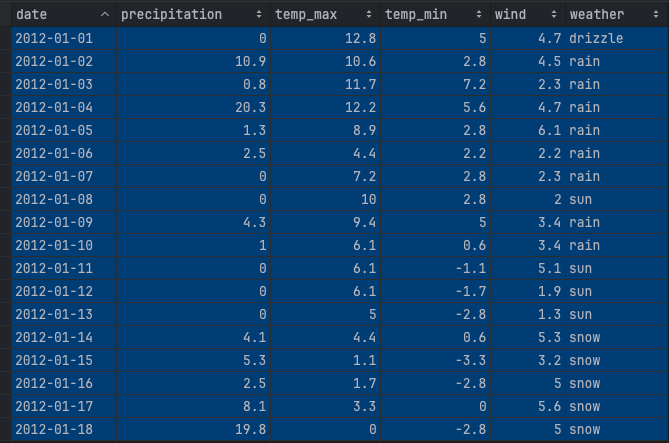
Nullable Type ( Optional ).
세상의 많은 데이터들은 Null 상태인 경우가 많습니다.
이러한 상태는 Nullable, Empty, Falsy, Sparse 등의 여러 단어로 표현되는데요.
Avro 에서는 이러한 Nullable 한 상태의 데이터를 Optional 한 방식으로 처리할 수 있습니다.
Avro Schema 에서는 이러한 상태의 Type 을 Optional 방식으로 표현하며,
문법은 "type" : ["null":, "string"] 와 같은 형식으로 사용됩니다.
Nullable 상태의 데이터셋을 사용하기 위해서 아래의 Kaggle 데이터셋을 사용합니다.
서비스 고객 만족도에 대한 데이터로써 서비스-고객 간의 상호작용이 이뤄지지 않은 경우에 Nullable 한 값이 많습니다.
https://www.kaggle.com/datasets/ddosad/ecommerce-customer-service-satisfaction
eCommerce Customer Service Satisfaction
Real World Data for EDA, Classification
www.kaggle.com
schema.avsc
스키마는 아래와 같이 표현됩니다.
string, int, float 타입의 칼럼들이 존재하구요.
Nullable 한 칼럼은 Union 타입으로 지정할 수 있습니다.
{ "name": "service_customer_satisfaction", "namespace": "service.customer.satisfaction", "type" : "record", "fields" : [ {"name": "Unique id", "type" : "string"}, {"name": "channel_name", "type" : "string"}, {"name": "category", "type" : "string"}, {"name": "Sub-category", "type" : "string"}, {"name": "Customer Remarks", "type" : ["string", "null"], "default": null}, {"name": "Order_id", "type" : ["string", "null"], "default": null}, {"name": "order_date_time", "type" : ["string", "null"], "default": null}, {"name": "Issue_reported at", "type" : "string"}, {"name": "issue_responded", "type" : "string"}, {"name": "Survey_response_Date", "type" : "string"}, {"name": "Customer_City", "type" : ["string", "null"], "default": null}, {"name": "Product_category", "type" : ["string", "null"], "default": null}, {"name": "Item_price", "type" : ["float", "null"], "default": null}, {"name": "connected_handling_time", "type" : ["float", "null"], "default": null}, {"name": "Agent_name", "type" : "string"}, {"name": "Supervisor", "type" : "string"}, {"name": "Manager", "type" : "string"}, {"name": "Tenure Bucket", "type" : "string"}, {"name": "Agent Shift", "type" : "string"}, {"name": "CSAT Score", "type" : "int"} ] }String 타입의 Nullable 칼럼은 아래와 같이 설정합니다.
{"name": "Customer Remarks", "type" : ["string", "null"], "default": null}그 외 int, float 타입의 Nullable 칼럼도 이와 같은 방식으로써 지정할 수 있습니다.
{"name": "connected_handling_time", "type" : ["float", "null"], "default": null},avro_writer.py
Kaggle 의 csv 파일을 Avro 파일로 변형하는 코드 예시는 아래와 같습니다.
저는 csv 파일을 손쉽게 Python Object 로 변환하기 위해서 Pandas 를 활용하였구요.
이 과정에서 빈값에 해당하는 칼럼이 nan 으로 자동 변경되었습니다.
따라서 DataFrame 의 replace 함수를 통해 nan -> None 으로 치환하는 코드가 추가됩니다.
import pandas as pd import numpy as np import avro from avro.datafile import DataFileWriter from avro.io import DatumWriter file_path = "./Customer_support_data.csv" df = pd.read_csv(file_path) print(df.isna().sum()) schema = avro.schema.parse(open("schema.avsc", "rb").read()) writer = DataFileWriter(open("service_customer_satisfaction.avro", "wb"), DatumWriter(), schema) for index, row in df.iterrows(): row.replace({np.nan: None}, inplace=True) row_dict = row.to_dict() writer.append(row_dict) writer.close() 반응형
반응형'BigData' 카테고리의 다른 글
Docker 로 Minio Storage 구현하기 (0) 2024.01.12 Checksum 알아보기 (Data Integrity, 데이터 무결성, 체크섬) (0) 2023.12.23 ASCII 코드 알아보기 (2) 2023.12.22 Trino 도커로 따라하기 (0) 2023.12.03 Thrift 알아보기 (0) 2023.11.04