-
Spring Batch Job 알아보기Language/Spring 2023. 11. 24. 23:51반응형
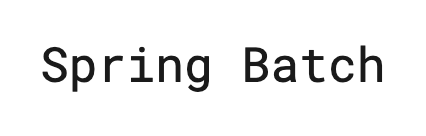
- 목차
JobLauncher.
JobLauncher 는 스프링 배치를 구성하는 대표적인 컴포넌트입니다.
스프링으로 웹서버를 구현할 때에 Controller, Service 등이 필요하듯, 스프링 배치를 구동하기 위해서 JobLauncher 가 필요합니다.
이름에서 알 수 있듯이 JobLauncher 는 Job 를 실행하도록 돕는 컴포넌트입니다.
JobLauncher 는 run 이라는 메소드를 가지구요.
run 메소드를 통해서 특정 Job 을 실행할 수 있습니다.
아래 코드 예시는 스프링 배치에서 Job 을 실행하는 코드입니다.
< Spring Batch code Example >
import org.springframework.batch.core.Job; import org.springframework.batch.core.JobExecution; import org.springframework.batch.core.JobParameters; import org.springframework.batch.core.launch.JobLauncher; import org.springframework.beans.factory.annotation.Autowired; import org.springframework.stereotype.Service; @Service public class MyJobService { @Autowired private JobLauncher jobLauncher; @Autowired private Job myJob; // Inject the job you want to launch public void launchMyJob() { try { JobParameters jobParameters = new JobParametersBuilder() .addString("param1", "value1") .toJobParameters(); JobExecution jobExecution = jobLauncher.run(myJob, jobParameters); System.out.println("Job Status: " + jobExecution.getStatus()); System.out.println("Exit Status: " + jobExecution.getExitStatus()); } catch (Exception e) { e.printStackTrace(); } } }Job.
Job 은 실행해야하는 배치 단위입니다.
Job 은 스프링에서 Bean 으로 관리됩니다.
즉, IoC Container 에서 관리되는 자바 오브젝트입니다.
Job 은 ETL 프로세스를 처리할 수 있는 인터페이스를 가지며,
각 ETL 단계를 Step 이라는 또 다른 Bean 으로 구성됩니다.
아래 예시는 Job 과 관련된 코드 예시입니다.
Job 이라는 Bean 을 생성하기 위해서
Step 이라는 Bean 이 필요합니다.
Step 은 실질적인 실행 로직을 가지는 실행단위입니다.
Job 은 Step 들을 관리하는 상위 요소이죠.
import org.springframework.batch.core.Job; import org.springframework.batch.core.Step; import org.springframework.batch.core.configuration.annotation.EnableBatchProcessing; import org.springframework.batch.core.configuration.annotation.JobBuilderFactory; import org.springframework.batch.core.configuration.annotation.StepBuilderFactory; import org.springframework.context.annotation.Bean; import org.springframework.context.annotation.Configuration; @Configuration @EnableBatchProcessing public class MyBatchConfiguration { private final JobBuilderFactory jobBuilderFactory; private final StepBuilderFactory stepBuilderFactory; public MyBatchConfiguration(JobBuilderFactory jobBuilderFactory, StepBuilderFactory stepBuilderFactory) { this.jobBuilderFactory = jobBuilderFactory; this.stepBuilderFactory = stepBuilderFactory; } @Bean public Step myStep() { // Define and configure the Step return stepBuilderFactory.get("myStep") .<String, String>chunk(10) .reader(myItemReader()) .processor(myItemProcessor()) .writer(myItemWriter()) .build(); } @Bean public Job myJob() { // Define and configure the Job with one or more Steps return jobBuilderFactory.get("myJob") .start(myStep()) .build(); } // Other bean definitions for ItemReader, ItemProcessor, ItemWriter, etc. }Job - start, next.
Job 은 Step 을 등록하기 위해서 start 와 next 라는 인터페이스를 가집니다.
start 는 첫번째 Step 을 등록하기 위한 인터페이스이구요.
next 는 두번째 그리고 추가적인 Step 을 등록하기 위해서 사용됩니다.
하나의 Step 만을 필요로하는 Job 이라면 start 하나만 사용하면 됩니다.
예를 들어보겠습니다.
아래 예시처럼 2개의 Step 을 가지는 Job 은 아래와 같이 표현됩니다.
@Bean public Job myJob() { return jobBuilderFactory.get("myJob") .start(myFirstStep()) .next(mySecondStep()) .next(myThirdStep()) .build(); }Step.
Step 은 Job 의 실질적인 실행 내용를 구현한 단위입니다.
Step 또한 Bean 으로 관리됩니다.
Step 은 내부적으로 Builder 디자인 패턴을 사용하며,
- reader
- processor
- writer
를 추가하여 사용합니다.
전형적인 ETL 프로세스의 인터페이스를 가집니다.
Step - Reader.
Reader 는 배치 프로세스의 시작점에서 데이터를 읽어들이는 과정입니다.
어떠한 처리를 하기 위해서 input 데이터가 필요할 수 있는데,
Reader 가 해당 input 데이터를 조회하는 단계입니다.
ETL 에서 Extract 단계라고 생각하시면 좋습니다.
장기간 접속하지 않은 사용자를 휴면처리하는 배치를 예를 들어보겠습니다.
이때, 장기간 접속하지 않은 사용자들을 조회하는 단계가 Extract 에 해당하는 Reader 입니다.
Step - chunk.
chunk 는 Step 에서 설정할 수 있는 데이터 처리양입니다.
Reader -> Processor -> Writer 로 이어지는 ETL 프로세스에서 한번의 단계에서 처리하는 데이터의 양이죠.
예를 들어, Reader 가 100개의 데이터를 읽어들인다고 하겠습니다.
그리고 chunk 가 10 이라면, 총 10번의 Read -> Process -> Write 프로세스가 실행됩니다.
1. Read and Process Chunk 1 (items 1-10): Read: [1, 2, 3, 4, 5, 6, 7, 8, 9, 10] Process and Write: [Processed1, Processed2, ..., Processed10] 2. Read and Process Chunk 2 (items 11-20): Read: [11, 12, 13, 14, 15, 16, 17, 18, 19, 20] Process and Write: [Processed11, Processed12, ..., Processed20] ... 10. Read and Process Chunk 10 (items 99-100): Read: [91, 92, 93, 94, 95, 96, 97, 98, 99, 100] Process and Write: [Processed91, Processed92, ..., Processed100]Listener.
Listener 는 Job 또는 Step 의 라이프사이클과 관련된 설정을 등록하는 역할을 합니다.
여러 프레임워크에서 특정 컴포넌트의 생성과 소멸 그리고 그 사이의 시점에 callback 을 등록할 수 있습니다.
예를 들어 Android, IOS, Angular 등 onStart, onFinish 와 같은 라이프사이클이 존재하죠.
JUnit 에서도 BeforeEach, BeforeAll, AfterAll 과 같은 테스트 단위의 라이프사이클이 존재합니다.
스프링 배치에서도 Job 과 Step 의 라이프사이클에 접근할 수 있는 방식이 제공됩니다.
- JobListener
- StepListener
- ChunkListener
관련된 예시입니다.
< JobListener >
import org.springframework.batch.core.JobExecution; import org.springframework.batch.core.JobExecutionListener; public class MyJobExecutionListener implements JobExecutionListener { @Override public void beforeJob(JobExecution jobExecution) { // Executed before the job starts System.out.println("Job started!"); } @Override public void afterJob(JobExecution jobExecution) { // Executed after the job completes System.out.println("Job completed!"); } }< StepListener >
import org.springframework.batch.core.StepExecution; import org.springframework.batch.core.listener.StepExecutionListenerSupport; public class MyStepExecutionListener extends StepExecutionListenerSupport { @Override public void beforeStep(StepExecution stepExecution) { // Executed before the step starts System.out.println("Step started!"); } @Override public ExitStatus afterStep(StepExecution stepExecution) { // Executed after the step completes System.out.println("Step completed!"); return null; // Return ExitStatus } }< ChunkListener >
import org.springframework.batch.core.ChunkListener; import org.springframework.batch.core.scope.context.ChunkContext; public class MyChunkListener implements ChunkListener { @Override public void beforeChunk(ChunkContext context) { // Executed before the chunk starts System.out.println("Chunk started!"); } @Override public void afterChunk(ChunkContext context) { // Executed after the chunk completes System.out.println("Chunk completed!"); } @Override public void afterChunkError(ChunkContext context) { // Executed if an error occurs during chunk processing System.out.println("Chunk error!"); } }반응형'Language > Spring' 카테고리의 다른 글
Spring Bean 알아보기 (2) 2023.10.30 Spring IoC Container 알아보기 (0) 2023.10.30